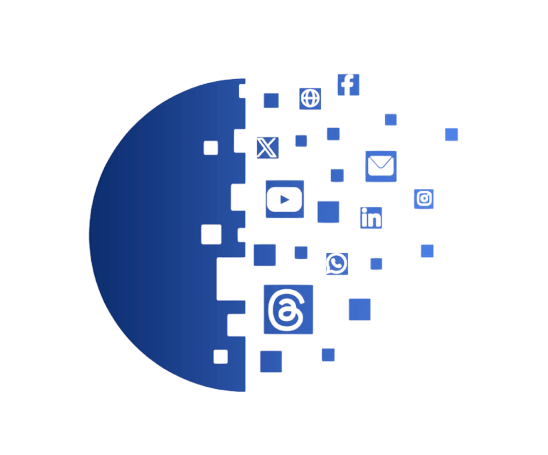![]()

To make your business visible on Google Maps, you’ll need to create and optimize your Google Business Profile at google.com/business. Start by claiming your listing, providing accurate business details, and verifying your location. Confirm your NAP (Name, Address, Phone) information stays consistent across all online platforms, and actively encourage customer reviews. Proper optimization of your profile, combined with strategic local SEO techniques, can boost your visibility by up to 70% and attract more potential customers through specific tactics.
Setting Up Your Google Business Profile
There are five essential steps to setting up your Google Business Profile, which serves as your digital storefront on Google Maps. Begin by visiting google.com/business and clicking “Manage Now.” Search for your business name; if it’s not listed, select “Create a business with this name.” Next, input your essential business details, including your address, category, and contact information. You’ll need to specify whether you provide services at your location. Finally, complete the verification process using your preferred method, such as a postcard or verification code. Our clients have experienced a 70% lead increase through optimized business listings. Remember to maintain current information to optimize your local search visibility. Working with local SEO experts can help ensure your Google Business Profile is properly optimized for maximum visibility in your geographic area.
Optimizing Your Business Location and Details

Three critical elements define successful location optimization on Google Maps: precise address input, accurate pin placement, and consistent NAP information across all platforms.
When entering your business location, provide complete and exact address details, unless you’re a service-based business without a physical storefront. In that case, leave the address field blank to prevent customer confusion. Verify your map pin’s accuracy to guarantee precise navigation. Proven global expertise helps businesses optimize their location data across multiple regions and markets.
Maintain consistent NAP information everywhere your business appears online. Link your website’s homepage to your Google Maps location to boost visibility. This interconnected approach strengthens your digital presence and helps potential customers find you efficiently. Implementing technical SEO strategies can further enhance your business visibility and local search performance.
Building Customer Reviews and Engagement

Building a strong review presence on Google Maps requires a strategic approach to customer engagement and feedback management. You’ll need to actively solicit reviews from satisfied customers, as 68% will respond when asked. Engage with all feedback promptly – aim to respond within a week, as 53% of customers expect this timeframe.
Address both positive and negative reviews professionally to demonstrate your commitment to customer satisfaction. This engagement builds trust, as 84% of consumers value online reviews as much as personal recommendations. By consistently managing your review strategy, you’ll improve your local search rankings and increase your business visibility on Google Maps.
Frequently Asked Questions
How Do You Get Your Business to Show up on Google Maps?
Create a Google Business Profile at google.com/business, verify your listing through postcard or phone, maintain accurate information, and engage with customer reviews to boost your visibility on Maps.
How Do I Make My Business More Visible on Google Maps?
Optimize your Google Business Profile with accurate information, high-quality photos, and detailed descriptions. Encourage customer reviews, maintain current business hours, and use local keywords in your posts to boost visibility.
Why Can’t I See My Business on Google Maps?
Your business won’t appear if you haven’t claimed or verified your Google Business Profile, provided inaccurate information, or violated Google’s guidelines. Check these issues and update accordingly.
Why Can’t I See My Business on Google Maps?
You’ll need to verify your business through Google My Business, confirm your information’s complete, and wait for indexing. Check for duplicate listings and keep your profile regularly updated.
Is It Free to Put Your Business on Google Maps?
You can add your business to Google Maps completely free through Google Business Profile. There’s no cost to claim, create, or manage your listing while gaining valuable local visibility.