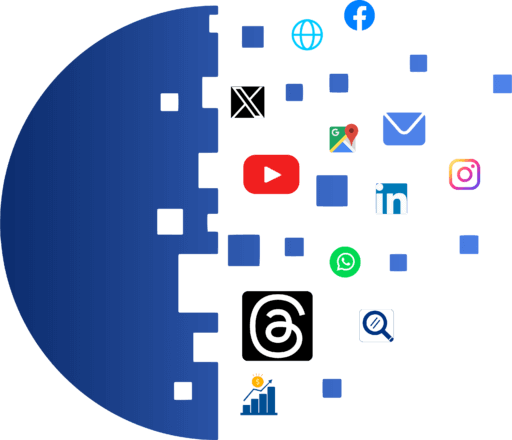How to Promote Google My Business Profile?
Importance of Google My Business Profile
Every business person would want their brand or product to be displayed almost everywhere or at places where people visit mostly, so in this digitally globalized generation, every business aims for more discoverability in Google. Many of the businesses are well aware that for gaining more discoverability in Google or other popular search engines it is essential to optimize their business website and Google ADs but many businesses overlook the third and one of the important tools for promoting their business further that is their Google Business Profile.
Everyone would require Google My Business Profile for those who are into business as it is free and feasible for managing online presence whether in google or google maps as it makes it easier for customers to discover your business with other featured details of your business without sweating out for further searches. But it won’t fetch you the expected customers as it should for your business if you don’t have an impressive and featured Google My Business Profile. So, we are here to provide you with all the necessary tips to promote your Google My Business Page or Profile.
So, are you ready to take your Google Business Page to another level for attracting an ample amount of customers? We think the answer is Yes! So, let’s get started!
Do not confuse your Google Business Profile with your Google My Business Account both are absolutely different from each other. So, at first, you need to create a Google My Business Account and then you need to connect it with your Google Business Profile. Having a completed Google Business Profile will not only help your business to elevate the ranking in local search optimization results but also will grow the customer base for your business by attracting the customers to take action by getting impressed by your Google Business Profile. Some of the basic areas of your profile that need to be completed like Name, Address, Website, Hours, Phone, etc.
Contact Information needs to be filled in carefully
While inserting details of your business you need to make sure that the name of your business that you are entering matches entirely with your store name in the real world and other information like your business address and name should exactly match with your other listings over the web and mention the regular and holiday hours of your business.
Brief Description
The Brief Description part that lies just below your business name is under Google’s control where Google writes the summary of reviews to maintain stability over the platform. But you don’t need to worry about that as Google is really good with this part of the brief description.
Optimization of “from the business” portion
You have to make use of all the 750 characters, mainly including the essential information in the first 250 characters. Then try to regenerate content from your About Us page, make sure that you use keywords so that it gets easier for audiences to find your business easily. Completely fill up this “from the business” section talking about the uniqueness of your business that you have compared to your competitors and what customers appreciate about your business. It is suggested not to use links or HTML.
Choosing a category
Choosing a category is another step for optimization of your Google Business Account, which will ultimately help in getting discovered in the searches, after that google offers you category specific-features by specifying those, it gives a great impression overall to the customers of your business and makes them choose your business over your competitors.
Other features that will further optimize your Google Business Profile are Adding Photos to your Business Profile ensuring the standard quality of the photos, getting Google Reviews, Posting Posts, keeping the information updated.